This article is all about SSC Vocational Exam Result 2023. Are you searching for your SSC Vocational (Technical Board) Exam Result [year]? Then stay here, you have reached the right place. Here you will find everything regarding this topic. So, let’s start the discussion.
About the Technical Education Board
Technical Education Board of Bangladesh was founded on 1 June 1954. On the other hand, it is an agency of Bangladesh Government for monitoring and developing technical and vocational education in Bangladesh. Its headquarters is situated in Sher-e-Bangla Nagar, Agargaon, Dhaka, Bangladesh.
When SSC Vocational Exam Result of Technical Board will be Published?
The SSC Vocational Exam has finished a few months ago. Now it is time to get results. Everyone eagerly waiting for the SSC Vocational Exam Result. Usually, the Ministry of Education publishes any public exam results within 60 days after completing the examination. In this year, the result is published on 31st May [year].
SSC Vocational (Technical Board) Exam Result via Online
Here we mention some methods to get your results. We will show you all the methods one by one.
First Method
- Go to www.educationboardresults.gov.bd
- Then select ‘SSC(Vocational)’ from the exam type section
- Select ‘[year]’ from the year section
- Then select ‘Technical Board’ from the board section
- Submit your Roll along with your Registration number
- In the end, complete the ‘Security Box’ and click on the submit button
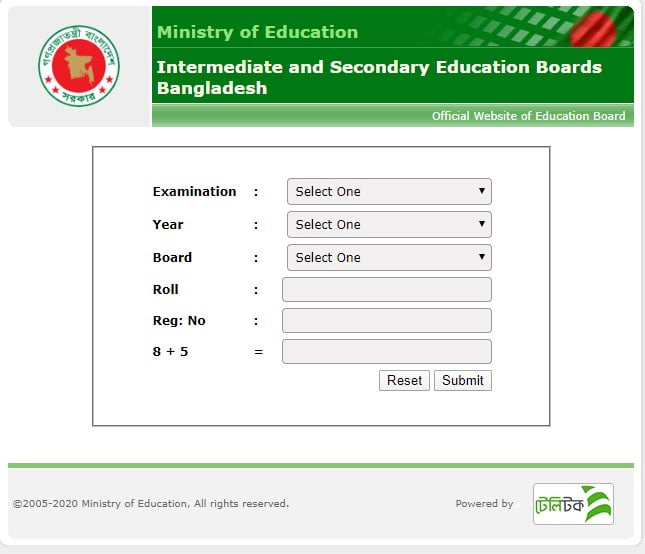
Second Method
- Go to eboardresults.com/App/Stud/ through any internet browser
- Select ‘SSC/Dakhil/Equivalent’ from the exam type section
- Select ‘[year]’ from the year section
- Then select ‘Technical Board’
- Select ‘Individual Result’
- Submit your ‘Roll Number’ and you can submit your registration number but it is optional
- Complete the ‘Security Key’ and click on ‘Get Result’ button
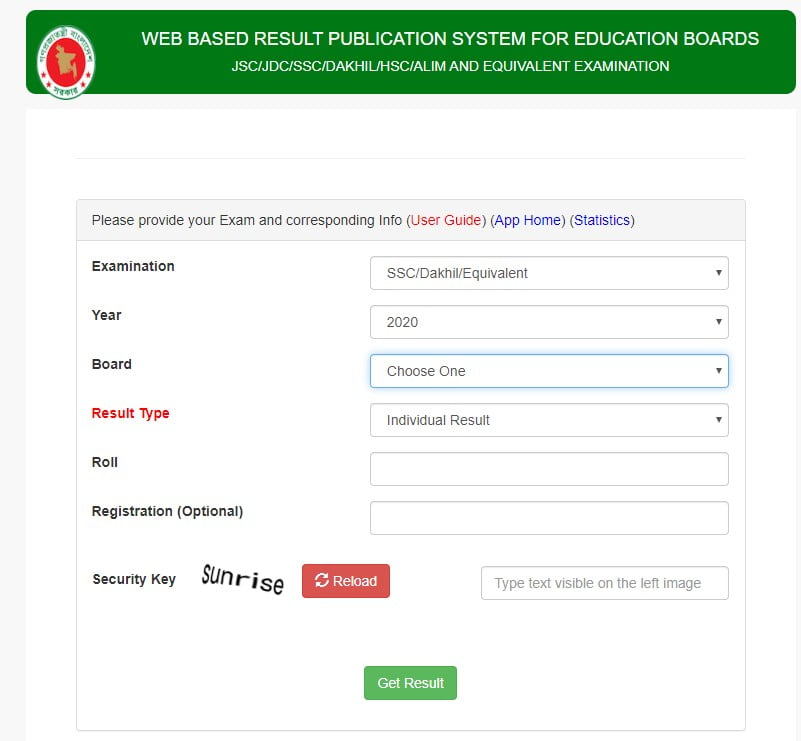
Technical Board SSC (Vocational) Exam Result via SMS
Here we present another method for you. You can get your result through this system, follow these rules which are given below,
Type SSC<Space>First three letters of your Exam Board<Space>Your Roll<Space>Exam Year and send this message to 16222
Example, SSC TEC 678797 [year] and send this message to 16222
SSC (Vocational) Result by Android Application
You can get your result with the help of an android application which is available at the Google Play Store. Go to Google Play Store and search for ‘Education Board Results’.Then you have to install any one application from the search result. Then follow this procedure.
- Select ‘SSC/Vocational’
- Select ‘Technical Board’
- Select exam ‘Year’
- Submit your Roll and Registration number
- Complete the ‘Security Box’ and click on get result
SSC (Vocational) Exam Result by Technical Board Website
On the result day, the official website of the Ministry of Education server sometimes gets down. In that case, we suggest you search your result on the Technical Education Board official website.
Go to their official website and follow the instructions given there.
SSC (Vocational) Exam Result Mark Sheet Download
There are a lot of students who wanted to know how to download SSC Vocational Exam Result Mark Sheet? This is the way to download your mark sheet online.
- Firstly, go to http://www.bteb.gov.bd/
- Then complete those tasks which are needed for getting your result
- Then you will see your result on the screen, just click on download from there.
- Similarly, you can print your mark sheet from this page
Important Notes regarding SSC Vocational Exam Result
| Exam Name | SSC (Vocational) |
| Board | Technical Board |
| Result Publishing Date | 31st May |
| Website for getting the Result | http://www.educationboardresults.gov.bd/ Eboardresults.com/App/Stud/ http://mail.educationboard.gov.bd/web/ |
| Technical Board SMS Keyword | TEC |
| Technical Board Website | http://www.bteb.gov.bd/ |
If you have any question regarding this article then feel free to ask, the comment section is always open for you. Visit our website for other board SSC Examination Result. If you are benefited from this article then share this with your friends and family.
Leave a Reply