SSC Examination Result [year] is a trending topic at this time. At this time, people are looking for the SSC Result [year]. Many people visit various websites to know their SSC Result [year] with Mark Sheet but they don’t get enough information about this topic. So, today we are here to satisfy you with the help of exact information about SSC Result [year] of all Education Boards.
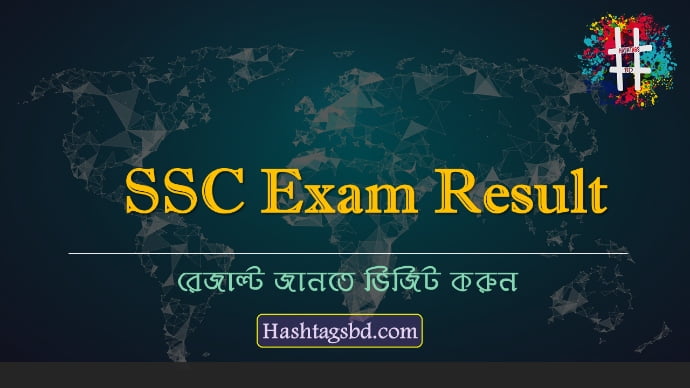
When SSC Exam Result will be Published?
The Ministry of Education provides the exact date of the result. Usually, the result publishes within 70 days after completing the examination. So, the SSC Result on 31st May [year].
In this article, we are going to mention some tricks which help you to get your results easily. We will publish the result on our website after the Ministry of Education official website.
How to Check SSC Result Online
The online system is a popular way to get your results quickly. There are three methods of getting your results online. To better understand we are going to describe all the methods one by one.
First Method
- Go to www.educationboardresults.gov.bd
- Select ‘SSC/Dakhil’ from the exam section
- Select your ‘Board’
- Choose your exam ‘Year’
- Provide your Roll along with Registration number
- At last, complete the ‘Security Box’ and click on ‘Submit’ button
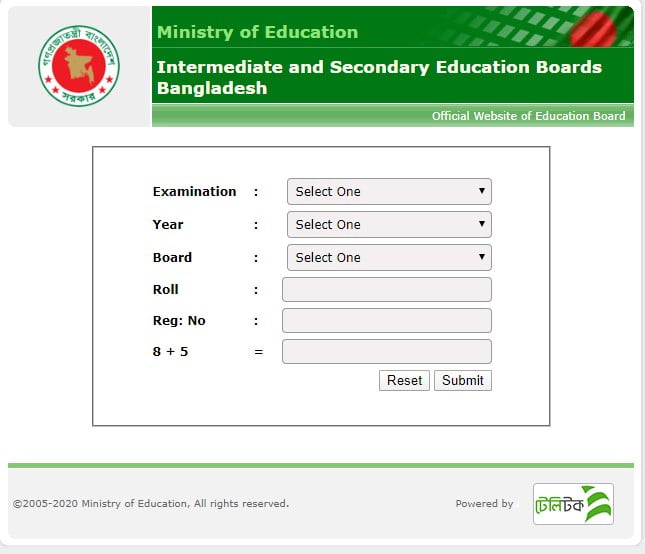
Second Method (Web-Based Publication Result)
- Go to https://eboardresults.com/app/stud/
- Select ‘SSC/Dakhil’ from the following section
- Select your exam ‘Year’
- Choose your ‘Board’
- Select ‘Individual Result’
- Submit your Roll number
- Complete the ‘Security Box’ and click on the ‘Get Result’ button
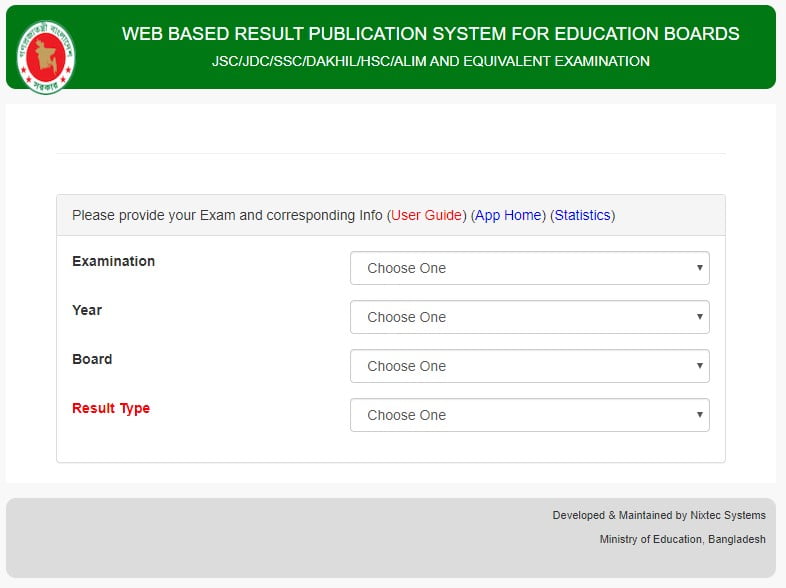
Third Method (Web-based Result for Institution)
This is the way that helps you to get your institution result.
- Go to http://mail.educationboard.gov.bd/web/
- Then Select your ‘Board’ from the Board section
- Give your institution ‘EIIN’ number at the following box
- Select ‘SSC’ from the exam type section
- Click on ‘Get Institution Result’
How to Check SSC Result by SMS
People who previously registered by giving SMS will get their results first. If you didn’t register, you can follow this procedure.
- Type SSC <SPACE> Your Board First three letters <SPACE> Roll Number <SPACE> Year and send this message to 16222.
- For example, SSC CHI 112256 [year] and send this message to 16222
Then you will be received a return message from 16222 along with your result. The per-message fee is 2.44 BDT.
SMS Format for Different Education Board
For General Education Boards
- Dhaka Board, Dhaka
SSC <SPACE> DHA <SPACE> Roll Number <SPACE> [year] and send to 16222.
For Example, SSC DHA 123456 and send to 16222
- Chittagong Board, Chittagong
SSC <SPACE> CHI <SPACE> Roll Number <SPACE> [year] and send to 16222.
For Example, SSC CHI 121212 and send this message to 16222
- Rajshahi Board, Rajshahi
SSC <SPACE> RAJ <SPACE> Roll Number <SPACE> [year] and send to 16222.
For Example, SSC RAJ 111222 and send to 16222
- Jessore Board, Jessore
SSC <SPACE> JES <SPACE> Roll Number <SPACE> [year] and send to 16222.
For Example, SSC JES 223344 and send to 16222
- Comilla Board, Comilla
SSC <SPACE> COM <SPACE> Roll Number <SPACE> [year] and send to 16222.
For Example, SSC COM 334455 and send to 16222
- Barisal Board, Barisal
SSC <SPACE> BAR <SPACE> Roll Number <SPACE> [year] and send to 16222.
For Example, SSC BAR 445566 and send to 16222
- Dinajpur Board, Dinajpur
SSC <SPACE> DIN <SPACE> Roll Number <SPACE> [year] and send to 16222.
For Example, SSC DIN Your roll then sends this to 16222
- Sylhet Board, Sylhet
SSC <SPACE> SYL <SPACE> Your roll <SPACE> Year and send to 16222.
For Example, SSC SYL 879701 then send this message to 16222
- Mymensingh Board, Mymensingh
SSC <SPACE> MYM <SPACE> your roll <SPACE> [year] and send to 16222.
For Example, SSC MYM 666777 and send this message to 16222
For Other Two Boards
- Madrasah Board
Dakhil <SPACE> MAD <SPACE> Your roll number <SPACE> Year and send this message to 16222.
For Example, SSC MAD 789797 and send this message to 16222
- Technical Board
SSC <SPACE> TEC <SPACE> Your roll number <SPACE> Year and send this message to 16222.
For Example, SSC TEC 818181 and send this message to 16222
Important SMS Keyword for Different Board
| Board Name | Keyword for SMS |
| Dhaka | DHA |
| Chittagong | CHI |
| Barisal | BAR |
| Rajshahi | RAJ |
| Comilla | COM |
| Jessore | JES |
| Dinajpur | DIN |
| Sylhet | SYL |
| Mymensingh | MYM |
| Madrasah | MAD |
| Technical | TEC |
SSC Exam Result by Android Application
Result Checking via android application is getting popular day by day. For this, here we are presenting the procedure for you.
- Go to Google Play Store and search ‘Education Board Results’
- Install any application form there and open
- Then select “SSC/Dakhil” from the result section
- Choose your Board from the following section.
- Select your exam “Year”
- Put your Roll number.
- Select “Individual result”.
- Then complete the “Security Box” and click on the submit button.
How to Check Board Wise SSC Exam Result with Mark Sheet
If students want to know their SSC Result [year] with full Mark Sheet then they have to search on their own education board official website. Below is The Complete List of All Education Boards’ Official Websites.
Dhaka Education Board

SSC student from Dhaka Board have to go,
This is the official website of the Dhaka Education Board. After entering the website, you have to complete the following process then you will get your result.
Chittagong Education Board

For Chittagong Board students,
Rajshahi Education Board

For Rajshahi Education Board students,
Comilla Education Board

For Comilla Education Board Students,
Dinajpur Education Board
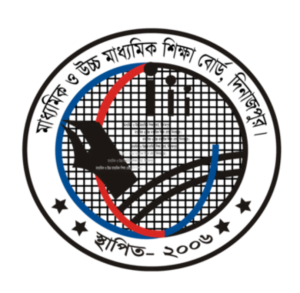
For Dinajpur Board students,
Barisal Education Board

For Barisal Board Students,
Sylhet Education Board

Sylhet Education Board students will get their results from this website.
Jessore Education Board

For Jessore Education Board students,
Mymensingh Education Board

For Mymensingh Board students,
Madrasah Education Board

For Madrasah Board Students who appeared in the Dakhil exam, they can get their result from the official website of Madrasah Education Board. Which is,
Technical Education Board

Students who attended the SSC (Vocational) examination from the Technical Education Board, they will get their results by using the Technical Board official website.
SSC Exam Result Mark Sheet Download
Many students don’t know how to collect their mark sheets. To download the mark sheet follow these steps.
- Go to your education board official website
- Then provide your information
- After that, you can see your result
- Then click on the Download or print option as required
SSC Scholarship Result
If you are looking for your SSC Scholarship Result [year] then visit your education board’s official website. Because each education board publishes its scholarship results separately. Usually, the authority takes 60 days to prepare scholarship results. So you have to look for your result after that period.
Every Education Board Official Website Address
Thinking about your convenience, we present the official website’s address of all the Education Board separately.
| Board Name | Website Link |
| Dhaka | dhakaeducationboard.gov.bd |
| Chittagong | https://bise-ctg.portal.gov.bd |
| Barisal | http://barisal.gov.bd/ |
| Rajshahi | http://rajshahieducationboard.gov.bd/ |
| Comilla | https://comillaboard.portal.gov.bd/ |
| Jessore | https://www.jessoreboard.gov.bd/ |
| Dinajpur | http://dinajpureducationboard.gov.bd/ |
| Sylhet | https://sylhetboard.gov.bd/ |
| Mymensingh | https://www.mymensingheducationboard.gov.bd/ |
| Madrasah | http://bmeb.gov.bd/ |
| Technical | http://www.bteb.gov.bd/ |
That’s all about SSC Exam [year] Result in Bangladesh of all Education Boards. If you have any confusion then feel free to ask through the comment section. We are always here to help you. We provided the SSC Exam Result [year] Board wise as well.
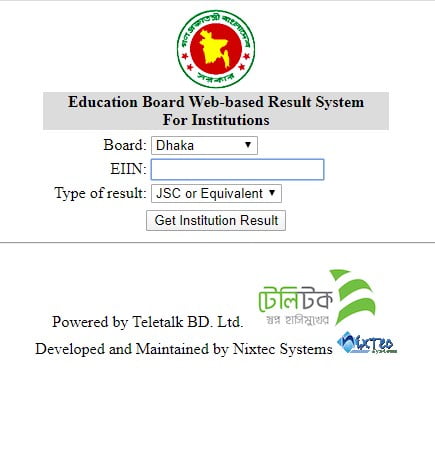
Leave a Reply