Do you have a question regarding the HSC Exam Result of Barisal Board? Are you looking for reliable information about the HSC Exam Result of Barisal Board? Today we are present here to give you some useful and reliable information about HSC Exam Result Barisal Board. Similarly, here we provide some methods which help you to get your HSC Exam Result. Let’s start our discussion step by step.
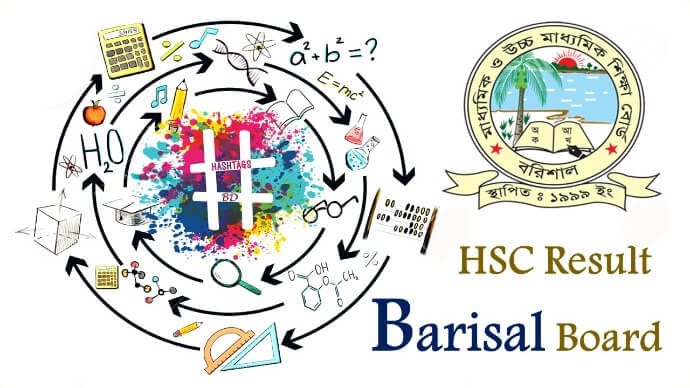
When HSC Exam Result of Barisal Board will publish?
Usually, HSC Exam Result will be published within three months after finishing the examination. On the other hand, the Ministry of Education didn’t issue any notice about the result publishing date. But we can hope that the result will be published on 19 July according to the previous years’ experience.
Now let’s switch to another topic which is how can you get your result? For you here we mention online along with offline methods for getting your result quickly.
HSC Exam Result Barisal Board via Online
Firstly, we are going to show you the online method, we here provided some websites names, you can easily collect your result through this.
- Go to www.educationboardresults.gov.bd
- Select ‘HSC’ along with exam ‘Year’ and ‘Barisal Board’
- Provide your ‘Roll’ and ‘Registration’ number
- Complete the ‘Security Box’ and click on the ‘Submit’
Another Site
- Go to, https://eboardresults.com/app/stud/
- Chose ‘HSC/Alim/Equivalent’ and exam year ‘2023’
- Chose ‘Barisal Board’ along with ‘Individual Result’ and submit your ‘Roll number’
- Follow the ‘Security’ process and click on ‘Get Result’
On the other hand, you can get your mark sheet form this website.
HSC Exam Result Barisal Board via SMS
This is an offline process to get your exam result. Here we mention the rules and you have followed this step by step.
- Type, HSC<Space>First three letters of your board<Space> Roll r<Space> Year and send this message to 16222
- For example, HSC BAR 454331 2023 and send this to 16222
One thing remember that after sending this SMS 2.44 BDT will be reduced from your account.
HSC Exam Result of Barisal Board by Android Application
HSC candidates are easily collecting their results through an android application. Firstly, open the Google Play store and download ‘Education Board Results’ application and install this. Then open this application from your device and follow our instruction.
- Select ‘HSC/Equivalent’ along with ‘Barisal Board’ and exam ‘Year’
- Provide your ‘Roll’ along with ‘Registration’ number
- Complete ‘Security process’ and click on ‘Submit’
Web-based Result System
If you are looking for your institution result then we suggest you use this website. From this website, you can collect your result along with your institution result, just complete these steps.
- Go to http://mail.educationboard.gov.bd/web/
- Select ‘HSC/Equivalent’ and select ‘Barisal Board’
- Submit the institution ‘EIIN’ number
- Click on the ‘Get Institution Result’ button
You can download this result as a pdf version.
HSC Exam Result through Barisal Board Website
On the exam day if the server of other websites was down then using your Board website for getting your result. Because of only several students are using this website so, there is no server down problem.
- Go to www.Barisalboard.gov.bd
- Submit your information and get your result easily
Important Notes regarding this topic
| Exam Name | HSC Examination |
| Board | Barisal Education Board |
| Result Publishing Date | 19 July |
| Website for getting result | www.educationboardresult.gov.bd eoardresults.com/App/Stud/ http://mail.educationboard.gov.bd/web/ |
| Barisal Board Website | www.Barisalboard.gov.bd |
Our discussion about HSC Exam Result of Barisal Board is over. We hope that you can get some important information’s from this article If you think this article is helpful for you then share it with your friends and family. Best of luck for your HSC exam result.
Leave a Reply